Cool Tools: Time Out
Using computers for long hours without breaks isn’t healthy. However, one can lose track of time if an activity requires a lot of concentration. That is why Dejal decided to create Time Out.
TimeOut gives you two (2) break options: a normal break and a micro break. The normal break is a 10-minute break after 50 minutes of use. A micro break is a 10-second break after 10 minutes of use.
While it does have some presets, TimeOut is very customizable. The time between breaks and length of each break can be set. Even the signal to start the break can be configured as well.
For the technically-inclined folks, Time Out can also run different scripts that would signify the start and end of the break. If you really need to go on with your work, Time Out offers a postpone or skip button that would immediately end the break. However, this program is only available for Mac users. So if you are a Mac user who wants to encourage yourself to take breaks, Dejal’s Time Out is one good choice.
TimeOut requires Mac OS X 10.3.9 or later and is Leopard-ready.
Screencapture from Dejal.com
Related Stories
POSTED IN: Cool downloads, Cool tools, Downloadables
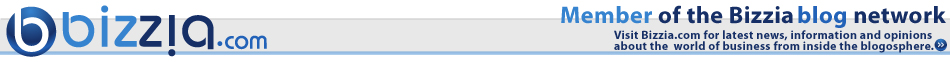
0 opinions for Cool Tools: Time Out
No one has left a comment yet. You know what this means, right? You could be first!
Have an opinion? Leave a comment: